Google has become the standard search engine of virtually every web-goer on the internet today.
In fact “to Google” is pretty much synonymous with “to search”. But that certainly doesn’t mean that other search engines can’t do a decent, if not better, job and this list has been compiled for just this reason.
Music and VideoMP3REALM:
If you’re one of the countless people today who gets their music digitally, then MP3Realm is for you. The site features a basic search for MP3’s as well as song lyrics. MP3s can be streamed, added to playlists and of course downloaded. The advanced search option also lets users browse
MP3’s by genre (a ton to choose from) or by artist.
TUNE FIND:I’m sure that some part of all of our lives has been spent in front of the television and I always manage to find a song that catches my fancy no matter what I’m watching.
That’s where TuneFind comes in; the site is dedicated to providing users with the names of artists/song titles that have appeared on their favorite television shows, and even movies. You can even reverse look up artists, to see which films and shows their music has been featured on.
Muvibee:
A site dedicated to the best of both worlds, MuviBee lets users search for music and music videos (via YouTube) that might be associated with the song.
The site proves to be versatile and certainly unique, providing users with Top 10 Charts from iTunes, the US, UK and Germany as well as direct links to Amazon and iTunes if you should decide to purchase music you like.
Blinkx:
Blinkx is another quality video search engine that collects results from hundreds of video/television providers and incorporates them into your search.
The site also lets you browse videos from a myriad of topics.
ClipBlast: ClipBlast features short videos from a variety of mainstream sources, including TBS, BBC etc. The site is easy to use and loaded with enough content to keep you busy for hours.
Files and OthersRapidshare1:
Rapidshare has become a premium site for uploading and serving content for hungry web users. It’s natural then to expect a site devoted to searching for files on Rapidshare, and Rapidshare1 is it. The site is dead simple and all you need to get going is something to look for.
FilesTube:Filestube takes Rapidshare1 to another level by aggregating its searches to include several other networks including MegaUpload, YouSendIt, Filefront etc. Searches can also be filtered by file type which adds more convenience to the engine.
FineSnatcher:
Another good site, FileSnatcher lets you look for files on a few different file sharing networks, including Badongo, Mediafire and 4shared.
Recipies and Cooking
Cookstr:As the name implies, Cookstr is for the wannabe-chef in all of us.
The site is clean and intuitive and searching is simple. What I like best about Cookstr is the wide range of search filters that they offer, some of which include searching for recipes based on chef, author, skill level, holiday, course, cost and much more.
RecipeZaar:RecipeZaar is another excellent website for searching up quality recipes for your next meal.
Users can also search for ‘cookbooks’ which are a collection of another user’s recipes.
Also, recipe results feature ratings and nutritional information.
FunTickex:
Trying to buy tickets online? Well then check out Tickex, the site that collects search results from multiple ticket providers for concerts, sporting events and theatre.
Searches can be made by venue, country, event, city etc. The site also provides direct links to retailers to simplify your experience even further.
Quotiki:
Looking for something clever to say in your next argument? Try out Quotiki, a quotation search engine that has collected some of the wisest and shrewd idioms the world over.
WhatsOpen:
WhatsOpen is a young site, but its concept is awesome.
They let users see what stores, malls and shops are currently open in their neighborhood and how long they’ll be open.
As I’ve mentioned, the site is rather new and the working locations are still limited to a few key cities in the US of A, but rest assured new locations are being added as the site grows.




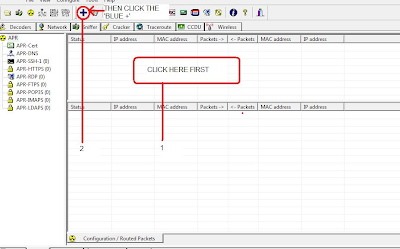
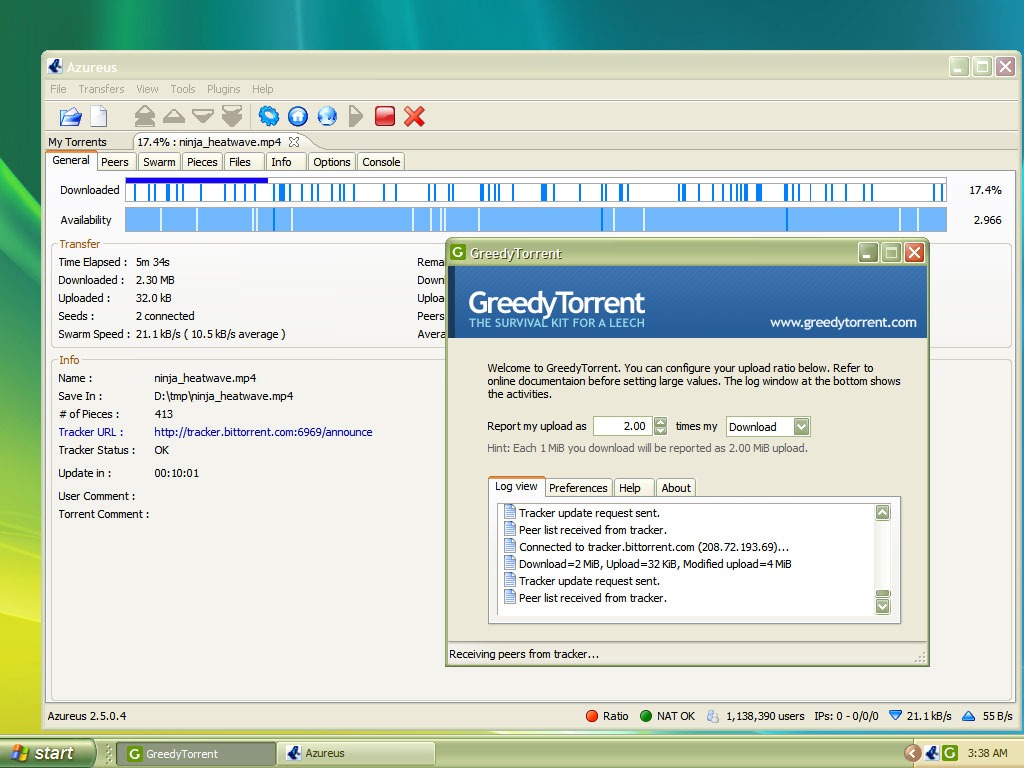



.png)













